This Post May Contain Affiliate Links. Please Read Our Disclosure Policy.
Ah, technology. Don’t you love your Irish Stew dispenser? I couldn’t live without mine! It makes those meal plans so much easier than when we only had robots who had to use those things called ovens. Weird!
If only the future were as predicted, it’d at least be easier to get to the grocery store in my flying car. Alas, I must actually drive on roads and cook things with my actual hands. However, as a solid Generation Y pretend housewife, I do use some technology to help develop biweekly meal plans. It’s visual, organized, and methodical.
O and I have predicted this future for us that involves moving across the country and buying houses and vacationing in Bora Bora, which all requires quite a chunk of savings. However, it was clear that we wasted loads of money by going to the grocery store every time I were to cook. This pained me, as I absolutely adore grocery shopping and hate my spontaneous culinary wings being clipped. However, I love Bora Bora and hate being broke more, so we compromised.
Here’s how we do meal plans.
1. Pinterest eligible food – make a recipe-bank board.
Pinterest Meal PlansCreate a board for all of the food you can reasonably make that looks delicious to you and yours. Whenever you come across a new recipe you like and can make, pin it to this board, which will be your recipe-bank board.
- If you plan on creating a meal plan for separate meals–breakfast, lunch, and dinner–make separate boards. We eat lunch out (Yes, I know. We’re working on it.) and eat basics for breakfast, which we tack on later, but don’t need the organization of dinners.
- If you need X number of “easy” or “quick” meals, or Y number of meals your man can make, make boards for those, too. I have a Boyfriend Gourmet board, which is filled with recipes that O could make, or slow-cooker meals I could make in advance. This comes in handy when I’m making meal plans during the school year.
2. Decide how many meals you’ll be making.
We make two-week meal plans. I abhor cooking on a Friday night, and we go out one other night a week, usually before my grad school classes, so I can relax a bit. That leaves us with five dinners per week for two weeks: ten total meals to plan.
3. Set a budget.
We used the killer financial app Mint to analyze how much we were spending in groceries and dining out on a monthly basis. Not only were we spending an insane amount on going out, we were spending a whopping $525 a month on groceries. I know I have expensive tastes.. but that’s just a bit much, yeah? We set a budget of $400 a month for groceries and would be spending quite a bit less going out, since we’d be cooking just a bit more.
4. Create a Pinterest board for the specific meal plan and pin from the recipe-bank board.
We mainly cook dinners in our meal plans, so we just typically use one board to catch all of the recipes we’ll be using for this specific meal plan–it’s organized enough. This is how I decide what to pin:
- Step One: I start with the most appealing recipes and pin those first. If it’s not fun to you, you’re more likely to quit. Make some delicious stuff!
- Step Two: I balance out those first, most-appealing recipes with a few complementary recipes. If I pinned four chicken recipes in Step One, I’ll likely pin a couple vegetarian and fish recipes here.
- Analyze Your Budget: Take a look at what you’ve pinned so far. Use your experience or online weekly ads to get a general idea of the cost of the major ingredients, like meat or specialty items. Once you get a general idea of where you stand with your budget, pin enough recipes to fill the number you need and fit the budget you’ve left.
- Complete Your Meals: Make sure you pin all recipes you’ll need, including the side dishes. Here, we’ll be making the Italian Sausage* Meatballs and vodka sauce spaghetti.
- Fill in Standards: If I’m just planning standard sides that need no recipe, like a salad or roasted broccoli, I just add that in the pin description.
- Extras: Add in all of the little extras you might want to make that fit in the budget. For this meal plan, we added banana bread and baked caramel apples.
5. Create an Excel or Google Drive spreadsheet – shopping list.
Using your Pinterest boards, you’ll create a spreadsheet, either using Microsoft Excel or Google Drive. I use Google Drive, so that I can print it from any computer, and if I forget my printed-copy of our ingredient list, I can access it through my iPhone. Here’s the step-by-step on the spreadsheet:
- Step One: Create a spreadsheet and name it. I keep all of ours together in one book, and the organization is helpful.
- Step Two: One by one, list your meals. You’ll need three columns, from left to right:
- Meal: However you want to reference your meal. In our case, this is Column B, and we’re making tofu over udon, pizza fritta, and chili. For each meal, make sure to include your side dishes, like a salad for our pizza fritta. Repeat this for your entire meal plan.
- Ingredients: What do you need for each of these dinners? For our pizza fritta meal, we need pizza dough, fresh mozzarella, garlic, truffle oil, and spinach for our pizza. For our salad, we need lettuce and tomatoes. We know we can whip up a vinaigrette with what we already have, so we didn’t include any dressing. Include whatever ingredients you’re unsure of; if you’re totally confident you already have it, skip adding it to the list. Repeat this for every meal in the meal plan.
- What You Have: Check your status on the ingredients you were unsure of. For our pizza fritta, we already had a frozen ball of dough in the fridge and we had a bit of truffle oil left. We marked these off so we know not to add them to our master grocery list.
- Step Three: Create your master grocery list from what you need. This should be easily derived from your second and third columns–add what you need but skip what you already have. Simple. When you need one ingredient for multiple recipes, add a tick mark to the right of the ingredient. This lets you know the quantity you’ll need, instead of having duplicates in your list.
- Step Four: Finish by adding items you know you’ll need for the rest of your meals. For us, this includes cereal and milk, oatmeal, coffee creamer, and brie (Addicts).
6. Research Weekly Sales for the List
Now that you’ve got your master grocery list, check out the weekly circulars for your area. Most are available online, which makes this much easier. If you’re unsure of a side dish, this is an excellent time to add something in, based on what’s on sale. Often, I list a side dish as a “vegetable” until this point, at which I specify what we’ll be making.
When you find an item from your list on sale, move it to a separate section of the spreadsheet for that specific store.
I use an asterisk to designate what’s on sale. We divvy up what we’ll be buying at which store based on what’s important to buy organic and what’s not, where we can find certain items, and if brand names matter.
Once you’ve checked out all of the ads in your area, make an executive decision regarding which stores you’ll visit. If The Fresh Market only has one thing you need on sale, it’s probably not worth the extra effort, time, and gas to go there to get it.
We ended up skipping Kroger altogether, as it wasn’t worth the slight savings we’d find there to make the effort to actually go there.
Repeat this for your entire list.
7. Add in Needed Sale Items
While you’re researching sales for the items on your list, make a little side list of things on sale that are worth picking up. When Kroger has butter on sale, we snatch it all up and freeze it for future use.
This practice will help you remain organized and deliberate when shopping; it prevents against, “But it’s on sale” syndrome quite well.
8. Coupons
I don’t spend any time clipping coupons, but I will go through a store’s online coupons and print out anything good. This practice is more deliberate than the sifting of coupons, for me, since I have limited free time. This is another instance where you can add in needed items that don’t necessarily fit into the strict budget, if there’s a coupon.
9. Do the Shopping
Print your list and hit the stores. God bless you.
This is not the time to bring the kids or the man, unless he’s awfully get at not wandering off and leaving your purse in the cart unattended, just because they were giving away free samples of frozen quiche. Just an example..
10. Designate Days
I use iCal to keep track of which meals I’ll make on which days. I try to spread out the types of cuisine and central ingredients, so we don’t end up eating salmon two days in a row, or Tex-Mex all week. This helps with the last and most important step of all..
11. Stick to Your Meal Plans
Only buying groceries twice a month might be nice, but it won’t save you any money if you don’t stick to it! This was quite a challenge for us at first, who were so used to eating whatever we wanted, whenever we wanted. However, the longer we stuck with it, the easier it became.
How do we make it easy to stick to? We make stuff we like. We don’t beat ourselves up if we’re a few dollars over budget. If we really don’t want to cook, we go out. If the meal plan becomes a sore source of stress, you’re less likely to integrate it into your daily life. Take it easy, dear reader.
Do you make a meal plan? How do you organize your cooking?
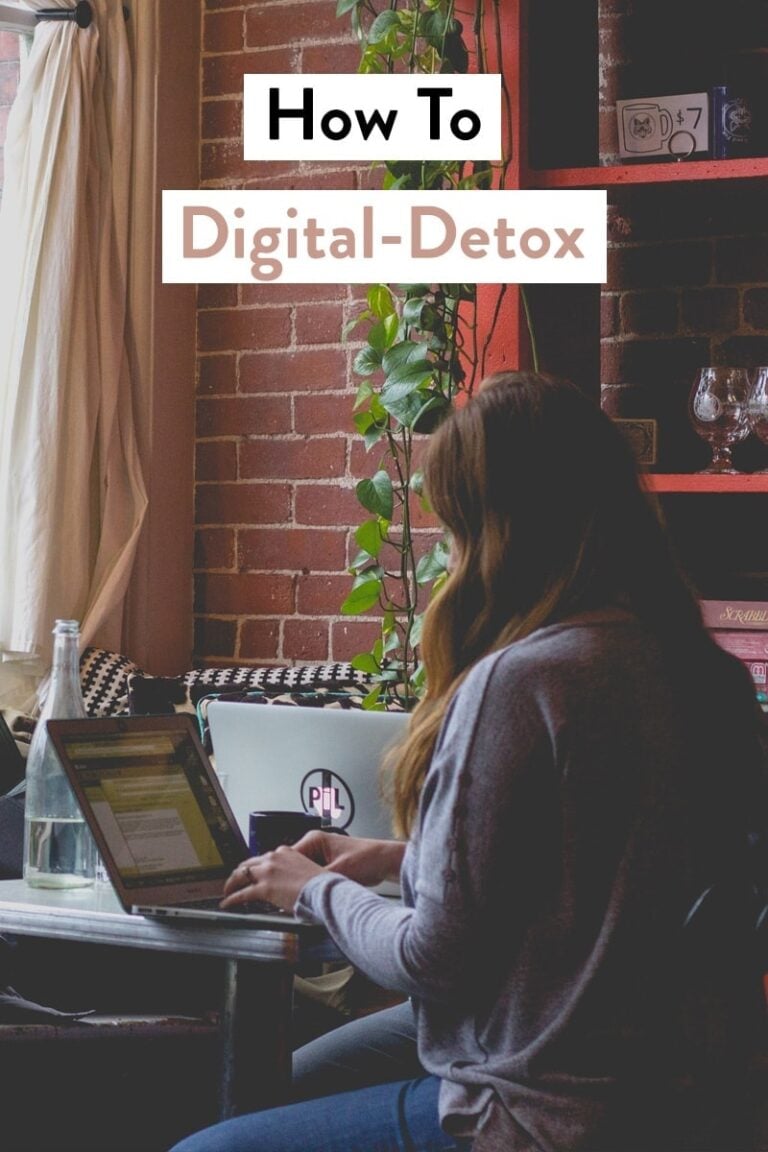





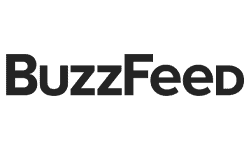








I love the idea of a meal plan. The hard part is sticking to it and not letting food go bad. There can be a problem of throwing out food, which can waste a lot of money when you add it all up. But if you are on top of it, you can avoid this pitfall.
Eating out is expensive, especially if it is for 2 or more. Use the meal plan and you will begin to see savings and that fancy vacation trip will be on the horizon!